Through this blog post, we will tell you “how to download plus two certificate online” and what will be the process for downloading and which document you will need, you will get to know about all these things.
As you all know, +2 certificate is very important for all students, whether it is for further studies or applying for some job application and trying to do something new, you will need this Plus Two Certificate very much.
To download the +2 certificate, we will refer you to the official portal of Odisha Community, whose name is edistrict.odisha.gov.in
What is the eDistrict Portal?
Now let us talk a little about the e-district portal before download +2 certificate because this website will be very helpful to you in the future if you keep this information.
On this district portal, you will not only be able to download certificates, but you can also apply for any government document you need online from here. Apart from this, whether it is your caste certificate or income certificate or any residential certificate, you can also apply for them online through this district portal.
This e-district website is completely free for everyone and this website is open 24*7, so you can visit the website anytime and if you need any necessary document, you can apply here without visiting any office.
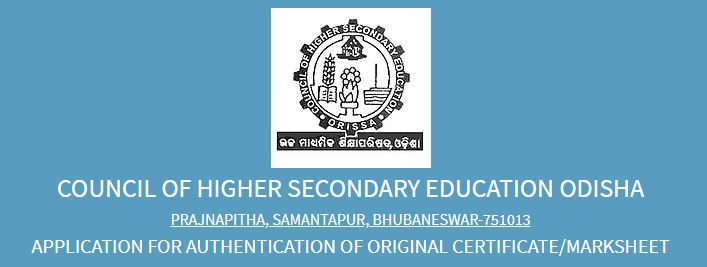
Important Link for Download +2 Certificate
| Registration for e-District Odisha | CLICK HERE |
| Login for e-District Odisha | CLICK HERE |
| Official Website of e-District Odisha | CLICK HERE |
| Join Odia Informer WhatsApp Channel | CLICK HERE |
Why Do You Need a +2 Certificate?
Even if you want to go for higher education, you will need a plus 2 certificate download for college admission, which is used for verification.
Apart from this, if you want to give any competitive exam like UPSC, UPSC and SSC exam, then you have to show your +2 certificate while applying online for all these exams.
Close the certificate answer. If you apply for any job, you have to show it on time as per your plus two certificate proof
Scholarship comes with this. If you want to apply for any scholarship, be it government or private scholarship, then this plus two certificate will be compulsory for you to prove it.
Similarly, you will need a Play Store certificate sometime in your life, so we have told you in which situations you will need a Play Store certificate.
Next you will know how to download plus two certificate online through the e-district portal and how to download it in the complete step by step process.
Step-by-step process of How to Download +2 Certificate from eDistrict Odisha
Step 1: Visit the Official eDistrict Odisha Website
To download +2 certificate, first you have to create an account on the e-district portal
To create an account on the e-district portal, first you have to go to this district portal. You can use any browser and search for e-district Odisha.
To create an account, you will need an email ID, a phone number and a unique password.
Step 2: Login or Register on the Portal
If you have successfully created an account on the e-district portal, you can log in by going to the login area and checking your email ID and password.
Registration Process CHSE certificate download:
The registration process is very easy, first of all you have to go to the eDistrict Odisha portal
When you go to the official website of edistrict.odisha.gov.in, you will see something called Register Yourself, click on it
After that you have to give your full name which is a separate box and there are three-four such boxes, all of them have to be filmed.
Full Name: Whatever your name is on the Aadhar card, give the same name as your full name because the registration process will be very easy for you
Email Id: The email ID you are providing should be a proper working email ID because whatever certificate you apply for on this email ID will be sent to this email ID. So whatever email ID you are providing, please give a proper working email ID.
Mobile Number: You have to provide the same mobile number which is linked on your Aadhaar card because every time you receive an OTP when you visit the edistrict.odisha.gov.in portal.
Password: You must provide such a password that it must be of minimum correct length and must contain small letters and capital letters and some numbers and some special characters to form a password so that no one can crack it.
Select State: The state to select comes last, so right now we are telling you about Odisha, so flip here to select Odisha
After fullfill all this, you will see a captcha. Fill the captcha exactly as it is written in the captcha box and agree and submit.
As soon as you submit, you will receive an email on your email ID for verification and an OTP will be sent to verify the OTP with your Aadhar card.
Along with this, you will also get a username and email ID. If not the username, you can login to this service.gov.in portal by using the email ID.
Here is the complete details of the process of how you can register yourself on this edistrict.odisha.gov.in portal. If you need any other information apart from this, please tell us by commenting.
Step 3: Navigate to the “Higher Education” Section
When you will be successful then you have to click on Apply for Service and in that you will see another navigation bar which is View All Available Services and you have to click on it
As soon as you click on View All Available Services, you will see a search button in it, otherwise if you scroll down a bit, you will see Secondary Education Department Name, on that department name you get to apply for a certificate like from.
Otherwise, if you search for Orissa it will come up, I will keep uploading the screenshots here, you will not have any trouble in searching.
As soon as you click on it, the original certificate and mark sheet of authentication will appear, you have to click on it.
Step 4: Enter Required Details
Details of for +2 Certificate
As soon as you click on it, you will be asked for some details which will ask you to select your original certificate and original mark sheet
In this you can select both or if you want to chse certificate download any one, like if you want to download only the original certificate then select it
If you want to select both, you can do that and you can also get both certificates through your email ID
Candidate Details for +2 Certificate
After this comes the candidate details, in this you have to give your name and your father’s name and also your mother’s name and give the same mobile number which is linked in your Aadhar card and give an email ID which you have registered in it
In this you can see that there is a red coloured star mark next to the name and you will have to compulsorily fill the star mark in the box otherwise, your application form will not be submitted.
Examination Details for +2 Certificate
You will have to enter your roll number on the examination details. After this, you will have to enter your examination registration number.
And you will also have to provide the name of the college you are studying in.
After this, you will have to give the name of your passing examination in which you will have to select the one in which you passed the annual exam or else you will have to select the one in which you passed the second exam or else you will have to select the one in which you passed the intermediate. Select whichever of these three you have passed.
Its post is year passing, in this you have to mention in which year you passed the Switch Board
And in the last comes the division obtained in the examination. What happens in this? You have to select the division which you got.
For +2 Certificate Correspondence Address
You have to give your address on the correspondence address where you are currently residing, it will be easy for cross verification
After filling the address properly, you will have to give some additional details, I have mentioned them below. Read them.
Additional Details +2 Certificate
As I told you, you will have to provide additional details here, which will be under your Council of Higher Secondary Education or if you are applying for a certificate, then it will have to be verified.
Step 5: Submit the Application
After giving yes to the information, you can submit it by giving a captcha at last, otherwise if you want to edit something then you can keep it on the drop down list.
If you successfully submit the Play Store certificate here, then you will receive a registration number on your mobile number. Note down that number. If not on your mobile, you can do it using your email ID.
If you want to reset the entire application form, then you will find the reset button below, click on it and the entire application form will be reset and you can fill it up again and submit it.
It takes some time for this certificate to arrive, like it can take 15 to 1 month or you will have to wait till then to complete the setting.
Step 6: Download Your +2 Certificate
To download the Plus Two certificate, you can also +2 certificate download it by visiting the official portal district.gov.in, otherwise the email ID which was given to you is sent to you by the government, so you can download directly from that too.
Step 7: Print Your +2 Certificate
Once you chse odisha certificate download pdf it, you can go to any shop and get the same PDF through the document and if you want to keep such a PDF, you can keep it on your mobile too.
Common Issues and Troubleshooting
Here we tell you very well how to plus two certificate download but you will have to face some problem as well like we have given below, take a look at it once
1. Forgotten Username/Password
What happens is that sometimes we forget our username and password, then what you have to do is write down whatever email ID and mobile number and username and password you create on a note and if possible store it online as well.
With the help of this, you will get good information. If you store online with it, then you can go online at any time and take this data with you or if you want to apply for any certificate, then you can apply it.
2. +2 Certificate Not Found
Sometimes it says +2 certificate not found, in this case what you have to do is whatever roll number and registration number you gave at the time of registration and you kept passing, give everything as it is in your admit card.
If you give everything correctly then you will not face this +2 certificate not found problem.
3. Slow Loading or Server Errors
Look, whoever wants to 2 certificate download or apply for any certificate, sometimes you will see slow loading and server error problem. What you have to do at this time is to come to this edistrict.odisha.gov.in portal after some time.
Whenever you see such an error, be a little patient and wait for some time. Sometimes, it remains like this for an extended week after the result is released. When people visit a website for a long time, they get to see such errors.
Benefits of Downloading the +2 Certificate Online
Now we will tell you the best benefits if you apply for plus two certificate online, then we will tell you about all the benefits you get.
Apart from this, you do not need any physical document or any contribution, your work will be totally paperless in this
First of all, there is time saving as you can apply for this +2 certificate at any time using your mobile or computer or if you want any other certificate, then you can apply for that too.
And this +2 certificate is free for everyone and it is available 24/7 hot time, so anytime you can come to the portal and film whatever you want through the application form
You do not get any subscription or any such cost on the website but there is some problem like if you apply for a +2 certificate then you have to make some payment.
While downloading the +2 certificate, you get released from all the available areas, like when you go to any other market or any other shop, it may take time for you to wait, later if the registration process is not completed, it may take time, that is why having a digital record here becomes helpful for all the people.
Conclusion
Friends, we have told you what this edistrict portal is and how you can use it and apart from this, if you want to plus two certificate download pdf, then what process you will have to follow, we have also told you about all these.
If you need any information other than this, then tell us by commenting and if you also want to know what is the other process to download Plus Two Certificate, then tell us by commenting, we will tell you through the website
Also Read:

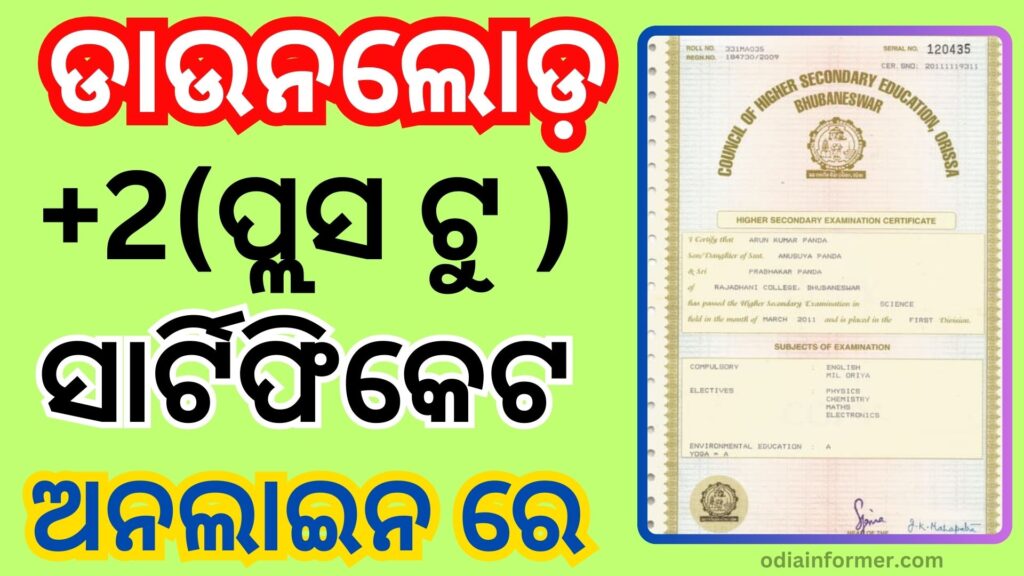






I am trying to register, it says invalid user id
+2
+2 markseet
Certificate application form fill