How much time does it take you to edit a video? 2 hours, 5 hours, or the whole day? Now imagine if that work could be done in just 2 hours. It would feel incredible!
Today, we’re diving into 6 amazing AI tools that will not only help streamline your editing process but also save you a massive amount of time. These are the secret weapons used by many professional editors—and yes, I use them too! The best part? Some of these AI tools are free.
Without further ado, let’s start saving you some time!
1. Chris Removal: Instant Background Magic AI Tools
Every editor has run into the hassle of removing the background from an image. You could do it in Photoshop, but that involves a lengthy process: opening the software, selecting the subject, removing the background, and rendering—a huge time-waster, especially if you have a slow PC or need to do this often.
The solution is Chris Removal. While many background removal websites exist, they often compromise on quality or charge a fee. Chris Removal promises to remove your background without losing any quality, and it is 100% free.
2. Submagic.co: Captioning Without the Grind AI Tools
Let’s be honest: manually adding captions to videos is tedious. Playing, typing, rewinding, listening, and repeating is a chore no one enjoys.
Submagic.co eliminates this pain. It uses Whisper AI to transcribe your video with incredible accuracy. But wait, you might say, other software like Premiere Pro has this feature. Here’s where Submagic shines: it lets you stylize your captions instantly for platforms like TikTok, Instagram, or YouTube.
You can choose from pre-set, viral styles—think captions like Mr. Beast or Alex Hormozy—and customize them. The tool also allows you to easily make corrections. Best of all, it can automatically add GIFs, transitions, and B-rolls to your videos, making it the best tool for short-form content creators and editors.
3. AutoCut: The Podcaster’s Game Changer AI Tools
If you run a podcast channel or regularly handle podcast editing, AutoCut is a literal game changer. This tool is an absolute time saver because, as you know, money might come back, but time won’t!
AutoCut works within both Premiere Pro and DaVinci Resolve. Here is what makes it so powerful:
- It removes unwanted pauses from your videos.
- It automatically edits multicam sequences, so you don’t have to manually switch cameras.
- It automatically resizes your sequence (a huge benefit!).
- It adds captions and dynamic zoom in and out effects.
- It removes repetitions.
- It adds auto B-roll and creates J and L cuts (which are usually tedious manual drags) easily.
- It adds chapters to your videos, essential for documentaries and podcasts.
If you currently use AutoPod, consider switching to AutoCut—it often offers more features at a lower price point.
4. Opus Clip: From Long to Short in Minutes AI Tools
Imagine your client gives you a 1-hour video and asks you to pull 3 engaging short clips from it. Manually watching, cutting, editing, and rendering takes forever!
Opus Clip is the solution for smart work. This software scans long-form content, finds the most engaging moments, and converts them into ready-to-use short-form content.
This tool is a must-use for efficiency. It is free with limitations; first-time users get 90 generative points. For more extensive use, the paid plan starts around $9, which is a small price to pay for the significant time savings you get.
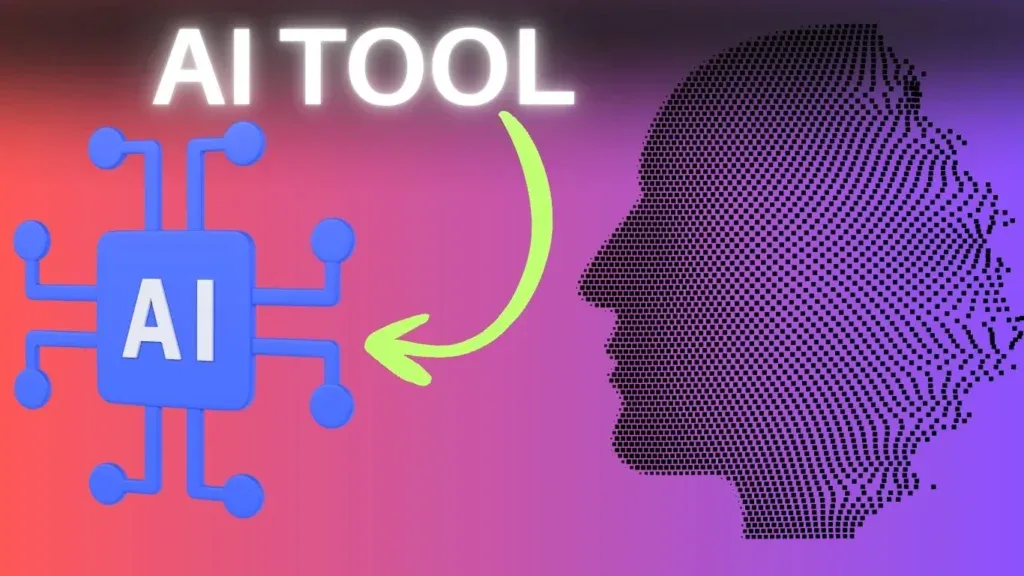
5. Dream Machine: Static Images to Cinematic Video AI Tools
The Dream Machine AI tool is truly impressive: it converts a static image into a video—and not just any video, but a fully cinematic one.
You can generate videos in various styles, including anime, Disney, and ultra-realistic. This tool is perfect for:
- Designers showcasing their work.
- Marketers creating eye-catching content.
- Storytellers who want a cinematic look.
A standout feature is the AI seamless transition, a popular effect in music videos. You simply feed it the last frame of Clip A and the first frame of Clip B, and it generates a smooth transition video in between. You then drop this clip into your editing software and make minor adjustments—your seamless transition is ready!
While the software is paid, you get a free trial. The basic plan starts at $10 monthly for 3,000 credits. For converting images to impressive, high-quality video, Dream Machine is a solid option.
These AI tools are designed to integrate with your editing workflow, dramatically saving you time and significantly boosting your productivity.
Which of these software tools are you most excited to try first? Let me know in the comments!
Would you like me to find the links for the free trials or pricing pages for any of these specific tools?
Also Read:






