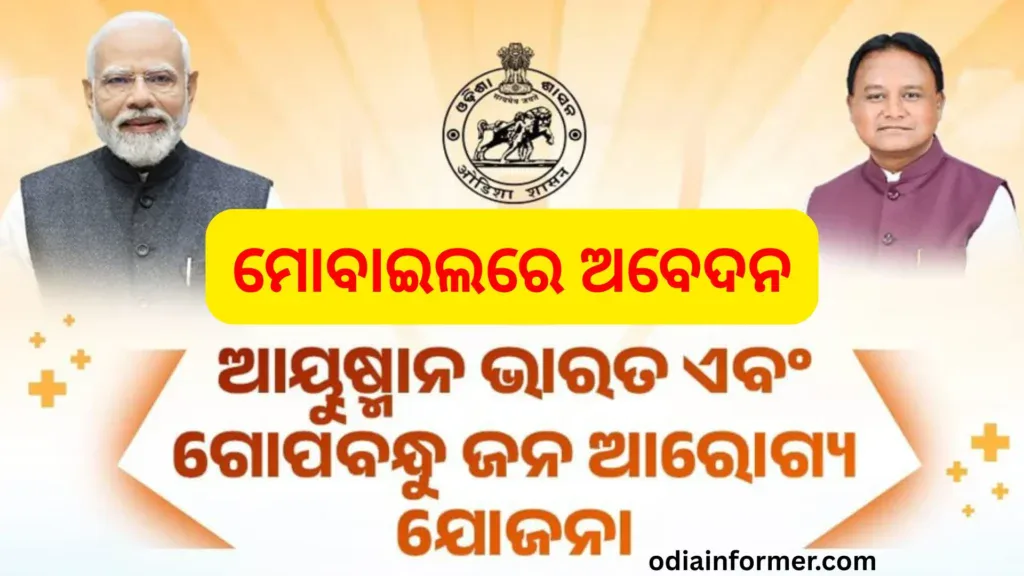Ayushman Yojana’s Health Card provides free medical treatment up to ₹5 lakh every year to eligible citizens across India.
If you haven’t made this card yet, don’t worry — in this post, I’ll show you how you can easily apply for your Ayushman Bharat Health Card through your mobile phone within just a few minutes.
Once done, you can download your card instantly and use it for cashless treatment anywhere in India.
🩺 Step 1: Download the Official Ayushman App
- Go to the Play Store on your mobile.
- Search “Ayushman” in the search bar.
- Download the official Ayushman Bharat app.
- The link is provided in the table box.
- When you open it for the first time, a Privacy Policy page will appear.
- Scroll down and click “Accept”.

| Ayushman Yojana Official Website | beneficiary.nha.gov.in |
| Official Ayushman Yojana Mobile App | Ayushman App |
| Ayushman Yojana Verification App | Aadhaar Face RD App |
| Download Ayushman card in Whatsapp | Gopabandhu Card |
Gopabandhu jan arogya yojana hospital list | Ayushman card hospital list odisha
Guys all of you know ayushman card name is called in odisha Gopabandhu Jana Arogya card, so here is the belo list of the all odisha listed hospital name.
Download-Ayushman-Card-in-Whatsapp💳 Step 2: Login and Begin Card Creation
- After opening, you’ll see that you can create your own Ayushman Bharat Yojana Health Card — no operator required.
- Click on Login → choose Beneficiary.
- Enter the Captcha code exactly as shown (uppercase/lowercase).
- Enter your mobile number.
- Select Automatic Mobile OTP for authentication.
- Click Verify → enter the OTP sent to your phone → click Login.
🌐 Step 3: Select the Scheme and State
- On the next screen, click on Scheme Tab.
- Choose the scheme you belong to — for most people, it’s PMJAY (Pradhan Mantri Jan Arogya Yojana).
- If you come under Smile, Namaste, Aishwarya CAA PF, or other schemes, select accordingly.
- Now, select your State from the list.
- Again, choose PMJAY as the default scheme.
- Under Search By, select Aadhaar Number.
- Enter your District and Aadhaar number, fill the Captcha, and click Search.
👨👩👧 Step 4: View Family Details
- After searching, all family members linked to your Family ID will appear.
- For members whose cards are already made, you can download them directly.
- For those whose cards are not made, you’ll see “DO EKYC” — click this to start the process.
🔍 Step 5: Complete Face Authentication (KYC)
- Click DO EKYC → select Face Authentication (a new feature).
- If your mobile number is not linked with Aadhaar, this option still works.
- If you get a “Capture Failed” message, download Face Authentication RD Service from Play Store.
- Open it → Allow all permissions → return to the Ayushman app.
- You’ll see Face Authentication Advisory — follow these tips:
- Ensure good lighting.
- Don’t wear sunglasses or caps.
- Keep your face within the circle and blink your eyes when prompted.
- Once authentication succeeds, your Aadhaar data is fetched automatically.
- If your matching score is above 80%, your card will be auto-approved within minutes — no officer verification needed!
📸 Step 6: Capture Photo & Add Basic Details
- Capture a latest photo using your mobile camera.
- Enter your mobile number, verify it via OTP.
- Select your relation with family head, pin code, state, district, and village name.
- Choose whether you’re from Rural (Gramir) or Urban (Sahari) area.
- Click Submit.
- You’ll see a message — “KYC completed successfully”.
- If your matching score is above 80%, your card will be ready for download in a few minutes.
📥 Step 7: Download Your Ayushman Health Card
- Go to the Download Card section.
- Enter the KYC code → click Proceed.
- When a Green Tick appears, it means your card has been successfully generated.
- Select your name → click Download.
- The PDF Health Card will open — you can save or print it for future use.
💰 Benefits of Ayushman Bharat Health Card
- Free Treatment up to ₹5 Lakh every year for you and your family.
- Covers pre-existing diseases — even those diagnosed before the card was created.
- Automatic renewal — next year, you again get ₹5 Lakh treatment coverage.
- Accepted at all empanelled government and private hospitals across India.
- 100% cashless and paperless process.
⚠️ Important Notes
- If your matching score is below 80%, your application goes to a physical officer for verification.
- For senior citizens (70+), there’s a separate process — link in the video description.
- If a newborn or newly married woman has to be added to the card, watch the dedicated video linked in the description.
💬 Conclusion
So, this is how you can create your own Ayushman Bharat Health Card using your mobile phone in just a few minutes.
With this card, you and your family can access ₹5 lakh worth of free healthcare every year, anywhere in India.
Don’t wait — download the app, verify your details, and secure your family’s health today!
Also read: