Updating your Aadhaar card is an important process that ensures your personal information is accurate and uptodate in the government’s records.
The Aadhaar card, issued by the Unique Identification Authority of India (UIDAI), is a unique identification number that serves as proof of identity and address across India.

This document is crucial for accessing various government services and schemes. Over time, personal details like address, mobile number, or even biometrics may change, necessitating an update. Here’s a comprehensive guide on how to update your Aadhaar card.
Why You Might Need to Update Your Aadhaar Card
There are several reasons why you might need to update your Aadhaar card:
1. Change in Address: If you have moved to a new location, updating your Aadhaar card with the new address is essential.
2. Change in Name: This is common due to marriage or personal preference.
3. Correction in Date of Birth: Sometimes, errors occur in the date of birth, and you might need to correct them.
4. Change in Mobile Number: Your registered mobile number might change, which is crucial for receiving OTPs and other notifications.
5. Update in Biometrics: Children who were enrolled in Aadhaar before the age of 5 are required to update their biometrics once they turn 15. Additionally, adults may need to update their biometrics if there are significant changes.
How to Update Your Aadhaar Card
There are two primary ways to update your Aadhaar card: Online and Offline.
1. Online Update
Updating your Aadhaar card online is a quick and convenient method. However, it’s important to note that only demographic details such as address, name, date of birth, and gender can be updated online. Biometrics and mobile numbers need to be updated offline.
Here are the steps to update your Aadhaar card online:
Step 1: Visit the UIDAI Website
Go to the official UIDAI website: uidai.gov.in.
Step 2: Login with Aadhaar Number
Navigate to the “My Aadhaar” section and click on the “Update Your Aadhaar” option. You will be redirected to the selfservice update portal (SSUP). Here, you need to log in using your Aadhaar number and an OTP sent to your registered mobile number.
Step 3: Choose the Details to Update
After logging in, you will see a list of options that you can update. Select the information you want to update, such as your name, address, date of birth, or gender.
Step 4: Upload Supporting Documents
You will need to upload scanned copies of supporting documents. For example, if you are updating your address, you will need to provide a valid proof of address document. The UIDAI website has a list of acceptable documents.
Step 5: Submit the Request
Review all the details you’ve entered, then submit your request. You will receive an Update Request Number (URN) to track the status of your request.
Step 6: Check Status
You can check the status of your update request by logging into the UIDAI portal using your Aadhaar number and the URN.
2. Offline Update
For updates that cannot be done online, such as biometric updates or mobile number changes, you need to visit an Aadhaar Enrollment Center or Aadhaar Seva Kendra.
Here are the steps to update your Aadhaar card offline:
Step 1: Locate an Aadhaar Enrollment Center
Visit the UIDAI website to locate the nearest Aadhaar Enrollment Center or Aadhaar Seva Kendra.
Step 2: Fill Out the Aadhaar Update Form
At the center, you will need to fill out an Aadhaar Update/Correction Form. Make sure to fill in all details accurately to avoid any further issues.
Step 3: Submit Supporting Documents
You will need to provide original copies of supporting documents, which will be scanned and handed back to you. For biometric updates, your new biometric data (fingerprints, iris scan, and photograph) will be captured at the center.
Step 4: Biometrics Verification
If you are updating your mobile number or email address, the operator will verify your biometrics to authenticate your identity.
Step 5: Pay the Required Fee
There is a nominal fee for updating details at the enrollment center. Make sure to collect the receipt, which will have your Update Request Number (URN).
Step 6: Check Status
Read Also
- Subhadra Yojana Online Apply Now
- Odisha Laptop Scheme 2024
- How to Become a PET Teacher in Odisha
- Farmer ID Registration Online Apply Odisha
Use the URN provided on the receipt to track the status of your update request on the UIDAI website.
Important Points to Remember
Update Limits: You can only update certain details like your name, date of birth, and gender a limited number of times. Ensure all details are correct to avoid exceeding the allowed number of updates.
Document Requirements: Always check the list of acceptable documents on the UIDAI website before visiting an enrollment center. This will save you time and ensure a smooth update process.
Aadhaar Update History: You can check the history of your updates on the UIDAI website to keep track of changes made to your Aadhaar.
URN and SRN: The Update Request Number (URN) and Service Request Number (SRN) are crucial for tracking the status of your update request. Always keep them safe.
Common Issues and Troubleshooting
1. Mismatch in Details: If there’s a mismatch between your supporting documents and Aadhaar details, your update request might be rejected. Ensure all documents are consistent.
2. Failed Biometrics: In rare cases, your biometric data might not match due to changes in fingerprints or iris. You may need to visit the enrollment center again.
3. Mobile Number Not Linked: If your mobile number is not linked with Aadhaar, you cannot update your details online. Visit an Aadhaar Enrollment Center to update your mobile number first.
Conclusion
Updating your Aadhaar card is a straightforward process if you follow the correct steps and have all necessary documents. Whether you’re updating online or offline, it’s important to ensure your details are accurate, as Aadhaar is used for a wide range of services and transactions. Keep your Aadhaar details uptodate to avoid any inconveniences in accessing government services and benefits. Remember to regularly check the UIDAI website for any changes in the update process or document requirements.

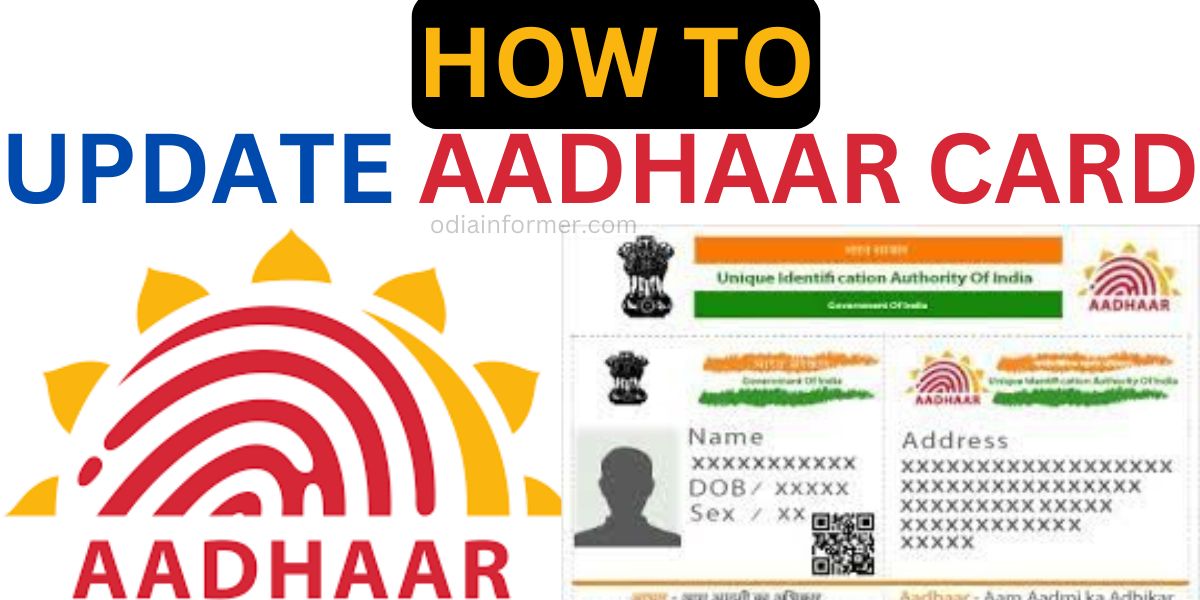
5 thoughts on “How to Update Aadhaar Card Online”