This blog will provide a comprehensive guide on how to enable Aadhaar seeding through the NPCI portal, why it’s important, and a FAQ section to address common questions.
In India’s push towards a more digitized and transparent financial ecosystem, the National Payments Corporation of India (NPCI) plays a vital role.
One of the key initiatives NPCI oversees is the Bharat Aadhaar Seeding Enablement process, a system that links Aadhaar numbers to bank accounts to facilitate the seamless transfer of subsidies, benefits, and other payments directly into beneficiaries’ accounts.
What is Aadhaar Seeding?
Aadhaar seeding is the process of linking your unique Aadhaar number with your bank account. This linkage is crucial for receiving government benefits such as subsidies, pensions, scholarships, and other forms of financial assistance through the Direct Benefit Transfer (DBT) system.
The NPCI portal facilitates the seeding of Aadhaar with your bank account to ensure that you can receive these payments directly. NPCI acts as an intermediary that verifies Aadhaar information and ensures that the correct bank account is linked for all DBT transactions.
Why is Aadhaar Seeding Important?
There are several reasons why Aadhaar seeding is important, especially through the NPCI portal:
1. Direct Benefit Transfer (DBT): Aadhaar seeding enables you to receive government benefits directly into your bank account without the need for intermediaries. This eliminates delays and ensures transparency.
2. Reduced Fraud: By linking your Aadhaar to your bank account, you help eliminate fraudulent claims or the creation of ghost beneficiaries. It ensures that only eligible individuals receive benefits.
3. Centralized Verification: NPCI acts as a central point for Aadhaar seeding verification across different banks, ensuring uniformity in the process.
4. Easier Access to Government Schemes: Many government schemes require Aadhaar to be linked with your bank account. This linkage ensures that you can access these schemes without any administrative hurdles.

Important Link
| NPCI Official Website | CLICK HERE |
| Aadhaar Seeding Bank Account Form | CLICK HERE |
| Apply for a Complaint | CLICK HERE |
| Join WhatsApp Channel | CLICK HERE |
How to Enable Aadhaar Seeding in NPCI Portal
Enabling Aadhaar seeding in the NPCI portal is a relatively simple process. Here’s a step-by-step guide on how to do it:
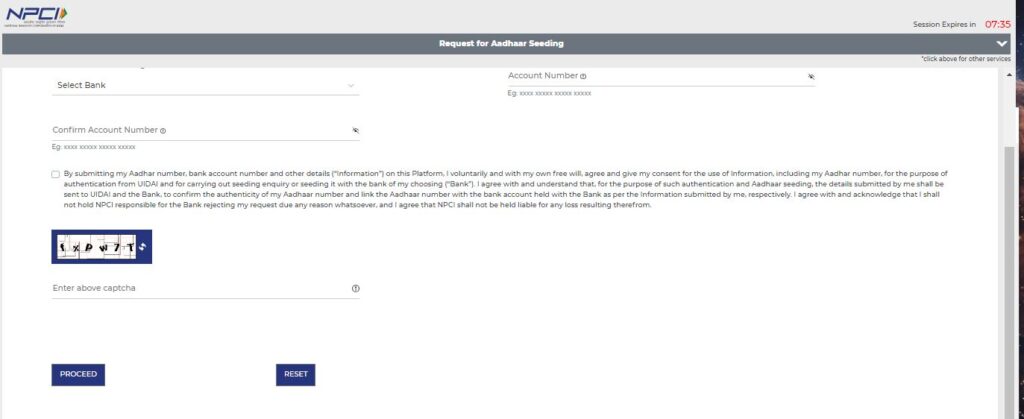
Step 1: Link Aadhaar with Your Bank Account
The first step in Aadhaar seeding is linking your Aadhaar number with your bank account. This can be done online through your bank’s internet banking portal, via mobile banking, or by visiting the bank branch. Here’s how:
1. Log into Internet Banking or Mobile Banking:
Open your bank’s mobile app or internet banking portal and log in using your credentials.
2. Navigate to Aadhaar Linking:
Most banks have a dedicated section for Aadhaar seeding under the “Profile” or “Service Requests” tab.
3. Enter Your Aadhaar Number:
Input your 12-digit Aadhaar number and submit.
4. Verify Details:
Once submitted, your bank will verify the Aadhaar details and link it to your bank account.
5. Receive Confirmation:
After successful verification, you will receive an SMS or email confirming that your Aadhaar has been linked to your bank account.
Step 2: NPCI Aadhaar Seeding
Once Aadhaar is linked with your bank account, you need to enable the NPCI mapping to receive Direct Benefit Transfer (DBT) payments. NPCI ensures that the correct bank account linked with your Aadhaar is used for all DBT transactions.
Here’s how you can seed Aadhaar in NPCI:
1. Visit Your Bank or Submit Request:
You can visit your bank branch and fill out a form for enabling Aadhaar seeding in NPCI. Alternatively, some banks allow you to enable NPCI Aadhaar seeding through their online platforms.
2. Aadhaar Seeding Consent:
Provide your Aadhaar number, bank details, and a signed consent form authorizing your bank to share your Aadhaar number with NPCI for DBT purposes.
3. Verification by Bank:
Your bank will verify your details and update them with NPCI for Aadhaar mapping.
4. Mapping with NPCI:
Once the bank confirms your Aadhaar seeding with NPCI, your Aadhaar number will be mapped for receiving DBT payments into the linked account.
5. Confirmation SMS:
After successful mapping, you will receive a confirmation message stating that Aadhaar is seeded with NPCI.
Step 3: Check Aadhaar Seeding Status in NPCI
You can check the status of your Aadhaar seeding with NPCI using the following methods:
1. Through Bank:
Log into your bank’s online portal or mobile app to verify if your Aadhaar is seeded with NPCI.
2. NPCI Portal or Call Center:
Some banks offer the option to verify Aadhaar seeding status via NPCI’s customer care services. You can also check the status by visiting your bank or contacting their customer care team.
Conclusion
Enabling Aadhaar seeding through the NPCI portal is essential for receiving direct government benefits in a hassle-free manner. This process ensures that you are eligible for the Direct Benefit Transfer (DBT) system and that your Aadhaar-linked bank account is the one receiving these payments. By following the steps outlined above, you can easily enable Aadhaar seeding through NPCI and enjoy the advantages of digital governance and transparent financial transactions.
Also read:
- Madhu Babu Pension Yojana Online Apply
- How to Apply Income Certificate Online in Odisha
- Farmer ID Apply Online in Odisha
- Lift Irrigation Corporation Limited Odisha
FAQ of Aadhaar Seeding
What is the purpose of NPCI in Aadhaar Seeding?
NPCI ensures that the correct bank account, linked to your Aadhaar number, receives all Direct Benefit Transfer (DBT) payments. NPCI serves as a central body to map Aadhaar numbers with the appropriate bank accounts for DBT purposes, ensuring accurate and transparent transfers.
Is Aadhaar seeding mandatory for DBT?
Yes, Aadhaar seeding is mandatory for receiving benefits under the Direct Benefit Transfer (DBT) scheme. The government uses Aadhaar-linked bank accounts to deposit subsidies, pensions, and other financial aids.
Can I seed Aadhaar with more than one bank account?
Yes, you can link Aadhaar with multiple bank accounts. However, only one bank account, which is mapped with NPCI, will be eligible to receive DBT payments. You can choose the primary bank account for DBT during the Aadhaar seeding process.
What should I do if my Aadhaar is not seeded with NPCI?
If your Aadhaar is not seeded with NPCI, visit your bank branch or check your bank’s online portal to complete the Aadhaar seeding process. Ensure that your Aadhaar is already linked with your bank account before requesting NPCI mapping.
How long does it take to enable Aadhaar seeding in NPCI?
The Aadhaar seeding process with NPCI typically takes 24-48 hours after submission of your consent form. However, it may take a few days in some cases due to verification processes at the bank level.
Is there any charge for Aadhaar seeding in NPCI?
No, there are no charges for Aadhaar seeding with your bank or for enabling the Aadhaar mapping with NPCI.
What should I do if I want to change my bank account for DBT?
If you want to change the bank account linked for DBT, visit the bank branch of your new account or update it via the bank’s online services. After linking Aadhaar with the new bank, submit a request to NPCI for Aadhaar seeding to update the account that will receive DBT payments.
Can I de-link my Aadhaar from NPCI?
Yes, you can request to de-link your Aadhaar from NPCI by visiting your bank branch. Fill out the necessary form and submit it to the bank. Once processed, your Aadhaar will no longer be linked with NPCI for DBT.
How do I confirm if my Aadhaar is seeded with NPCI?
You can confirm if your Aadhaar is seeded with NPCI by checking with your bank through their online portal, mobile app, or by visiting the branch. Some banks also send SMS confirmations once the seeding is successful.

